Spektrum SPMAR9110 User Guide
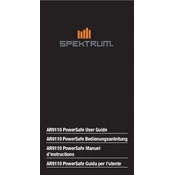
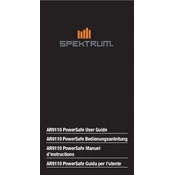
To bind the Spektrum SPMAR9110 receiver to your transmitter, power on the receiver while holding the bind button. Release the button once the LED starts flashing. Then, set your transmitter to bind mode. The LED on the receiver will turn solid once binding is successful.
Ensure that the receiver is properly bound to the transmitter. Check for any loose connections and make sure the receiver's antenna is not damaged. You may also need to perform a range test to ensure proper communication.
To perform a range test, enable the range test mode on your transmitter. Walk away from the receiver while observing its response. The system should maintain a connection at a reduced power level up to a specified distance. Refer to your transmitter's manual for the exact procedure and safe distance.
Install the receiver using double-sided tape or Velcro in a location that is free from vibration and away from electronic interference. Ensure that the antennas are placed at a 90-degree angle to each other for optimal signal reception.
Currently, the Spektrum SPMAR9110 doesn't support direct firmware updates. Check the manufacturer's website or contact Spektrum support for any specific updates related to your receiver model.
Fail-safe settings ensure that your aircraft will take pre-determined actions in case of a signal loss. To set it up, bind the receiver, then set the controls to the desired fail-safe positions and re-bind while keeping the controls in those positions.
Signal loss can be due to interference, damaged antennas, or improper installation. Ensure that the antennas are in good condition and positioned properly. Avoid placing the receiver near metal or electronic components that might cause interference.
Yes, the Spektrum SPMAR9110 receiver is compatible with DSMX transmitters. Ensure that both devices are set to the same protocol and properly bound to each other.
Check the power supply to the receiver and ensure that the battery is charged. Verify all connections and wiring for continuity. If the issue persists, the receiver may require servicing or replacement.
Ensure the receiver is in bind mode with the LED flashing. Check that the transmitter is set to the correct binding protocol and within range. Try re-binding with the receiver closer to the transmitter. Restart both devices if necessary.