Spektrum SPMAR600 User Guide
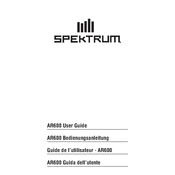
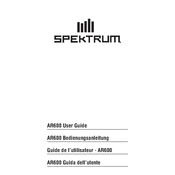
To bind the SPMAR600 Receiver, insert the bind plug into the BIND/DATA port. Power on the receiver and ensure the LED flashes. Then, set your transmitter into bind mode. The LED on the receiver will turn solid, indicating a successful bind.
Ensure that the receiver and transmitter are properly bound. Check all connections, and make sure the receiver is powered. Also, verify that the transmitter is on the correct model memory.
Activate the range check mode on your transmitter. Walk approximately 30 paces from the model with the antenna collapsed. The control surfaces should move with a latency of less than 90 meters.
Mount the SPMAR600 Receiver using double-sided tape or hook and loop fasteners. Ensure it is securely placed and away from any metal parts that could cause interference.
The SPMAR600 does not support firmware updates as it is a DSMX receiver without telemetry capabilities.
A solid LED indicates a good connection with the transmitter. A flashing LED indicates that the receiver is in bind mode or has lost the signal.
Check the antenna placement and ensure they are not obstructed. Confirm that the receiver and transmitter batteries are charged. Rebind if necessary and minimize sources of interference.
The SPMAR600 is compatible with all DSM2 and DSMX transmitters. Ensure your transmitter is set to the correct protocol.
While possible, the SPMAR600 is not specifically designed for FPV applications. Ensure a proper range check and minimal interference for best performance.
Regularly check for physical damage and ensure all connections are secure. Keep the receiver dry and clean, and store it in a safe environment when not in use.