Spektrum SPMAR400 User Guide
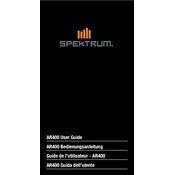
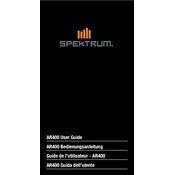
To bind the Spektrum SPMAR400 receiver, insert the bind plug into the bind port on the receiver, power it on, and set your transmitter to bind mode. The receiver’s LED will flash, indicating it is ready to bind. Once the LED becomes solid, binding is complete.
Ensure that the receiver is properly bound to the transmitter. Check all connections and ensure the receiver is powered. Verify that the transmitter is on the correct model memory and frequency.
Connect the receiver to a compatible Spektrum USB programmer or a telemetry module that supports firmware updates. Follow the instructions on the software interface to update the receiver's firmware.
The SPMAR400 receiver has a range suitable for typical park flyer applications, which is generally up to 300 meters or approximately 1000 feet, depending on environmental conditions.
To perform a range check, enable the range check mode on your transmitter. Walk away from the model while observing for any control surface movement or loss of signal. Ensure the receiver maintains control up to the specified range.
The Spektrum SPMAR400 receiver is specifically designed to work with Spektrum DSM2/DSMX compatible transmitters. It may not bind or function correctly with other brands of transmitters.
Keep the receiver away from metal objects, batteries, and other electronic devices to minimize interference. Ensure that antennas are fully extended and positioned at 90-degree angles to each other for optimal reception.
Signal loss can be indicated by a blinking LED on the receiver or erratic control responses. If signal loss occurs, perform a range check and inspect the receiver’s installation and antenna positioning.
A rapidly flashing LED indicates that the receiver is in bind mode or has lost the binding with the transmitter. Re-bind the receiver to the transmitter following the binding procedure.
Regularly check and secure all connections, keep firmware updated, and protect the receiver from moisture and physical damage. Conduct pre-flight checks to ensure consistent performance.