Spektrum SPMAR610 User Guide
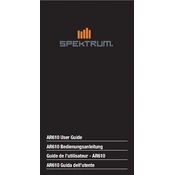
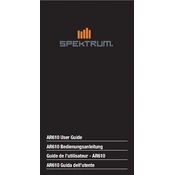
To bind the Spektrum SPMAR610 Receiver, first ensure that both the transmitter and receiver are powered off. Insert the bind plug into the bind port on the receiver. Power on the receiver, ensuring the LED blinks to indicate it's in bind mode. Then, power on the transmitter while holding the bind button. The receiver LED will turn solid when successfully bound.
If the receiver is not responding, check the following: Ensure that the receiver is properly powered. Verify the bind plug is removed after binding. Make sure the transmitter and receiver are on the same frequency. Rebind the receiver if necessary. Inspect the antenna for damage and ensure it's positioned correctly.
To perform a range test, turn on the transmitter and receiver. Activate the range test mode on your transmitter; this mode typically reduces the power output. Walk away from the model while checking for control response. Maintain a distance of at least 30 paces with full control to ensure proper range.
Install the antennas at a 90-degree angle to each other to maximize signal reception. Position them away from metal and carbon fiber components, and avoid bending the antennas sharply. Ensure they are secured in place to prevent movement during operation.
Currently, the Spektrum SPMAR610 does not support user-updatable firmware. It's recommended to stay updated with Spektrum's announcements for any potential firmware upgrades or related instructions.
Routinely inspect the receiver for physical damage and ensure the connectors are clean and secure. Check the antennas for any wear and ensure they are properly positioned. Periodically test the range and responsiveness of the receiver to detect any issues early.
The SPMAR610 is designed to work specifically with Spektrum DSM2 and DSMX transmitters. Compatibility with other brands is not guaranteed and generally not recommended due to proprietary technology differences.
The SPMAR610 receiver operates within a voltage range of 3.5V to 9.6V. Ensure your power supply falls within this range to avoid damage or malfunctions.
Secure the SPMAR610 receiver using double-sided tape or Velcro to minimize vibration. Ensure it is mounted in a location away from moving parts and excessive heat. Additionally, verify that the antennas maintain their optimal positioning.
If the receiver loses signal, immediately bring the transmitter closer to the model. Investigate potential sources of interference. Rebind the receiver to the transmitter and check all connections. Perform a range test to confirm the issue is resolved before the next flight.