Spektrum AR8360T User Guide
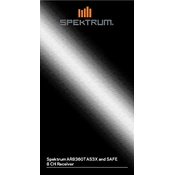
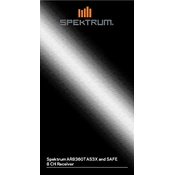
To bind the Spektrum AR8360T Receiver, power on the receiver while holding the bind button. The LED will flash, indicating it's in bind mode. Then, power on your transmitter in bind mode. Once the binding process is complete, the LED on the receiver will turn solid, indicating a successful bind.
To update the firmware, download the latest firmware from the Spektrum website onto an SD card. Insert the SD card into the receiver and power it on. Follow the on-screen instructions to complete the update process.
First, ensure that the receiver and transmitter are both powered on and bound correctly. Check for any signal interference and ensure that the receiver's antennas are positioned properly. If the problem persists, try rebinding the receiver to the transmitter.
To perform a range check, put your transmitter into range check mode, which reduces its power output. Walk a distance away from your model while observing the receiver’s response. Ensure there is no loss of signal at the recommended distance as specified in the manual.
Yes, the AR8360T Receiver is telemetry-capable and can provide real-time data such as battery voltage, signal strength, and more when used with compatible telemetry-enabled devices.
For optimal signal reception, install the antennas at a 90-degree angle to each other. Ensure they are as far apart as possible within the model to minimize signal blockage and interference.
Check the antenna placement to ensure they are not obstructed. Verify there are no loose connections and the receiver is not damaged. Conduct a range test to check signal quality and consider changing the frequency if interference is suspected.
Regularly inspect the receiver for any physical damage or loose connections. Ensure the antennas are securely attached and undamaged. Keep the receiver clean and dry, and update the firmware periodically to the latest version.
Use a mounting pad or double-sided tape to securely attach the receiver to a flat surface within the model. Avoid placing the receiver near any moving parts or electronic components that may cause interference.
The AR8360T Receiver is specifically designed to work with Spektrum transmitters. Using it with non-Spektrum transmitters is not recommended and may result in compatibility issues.