Spektrum SPMAR9010 User Guide
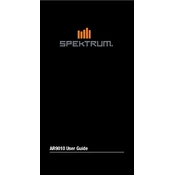
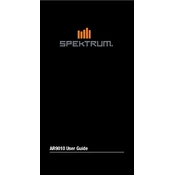
To bind the SPMAR9010 Receiver, power on the receiver while holding the bind button. Once the receiver's LED begins flashing, put your transmitter in bind mode. The receiver's LED will turn solid when binding is successful.
Check for proper installation of antennas and ensure they are not damaged. Verify that the receiver is properly bound to the transmitter and that there is no interference from other electronic devices.
Connect the receiver to a compatible Spektrum transmitter or a PC using a USB interface. Use the Spektrum Programmer software to check for and install firmware updates.
Ensure that the antennas are placed at a 90-degree angle to each other to maximize reception. Avoid placing them near metal objects or other sources of interference.
Activate the range test mode on your transmitter and walk away from the model. Check for control responsiveness. A successful range test indicates proper operation within the expected range.
The SPMAR9010 Receiver is compatible with DSMX transmitters. While it may work with DSM2, it is recommended to use DSMX for optimal performance.
The SPMAR9010 Receiver supports up to 9 channels, allowing for complex control setups in RC models.
The SPMAR9010 Receiver is not waterproof. It should be protected from exposure to water and moisture to prevent damage.
A blinking LED typically indicates a binding issue or signal loss. Rebind the receiver to the transmitter and ensure there is no interference.
Regularly inspect the receiver for physical damage, check antenna integrity, and ensure firmware is up to date for optimal performance.