Spektrum SPMAR7010 User Guide
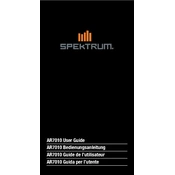
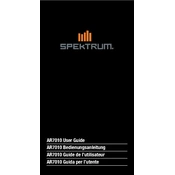
To bind the SPMAR7010 receiver to your transmitter, insert the bind plug into the BIND/DATA port on the receiver. Power on the receiver and wait for the LED to flash. Then, put your transmitter into bind mode. Once binding is successful, the LED will turn solid. Remove the bind plug after binding.
Ensure that the receiver is properly bound to the transmitter and that both devices are powered on. Check for interference or signal obstruction and verify that the receiver antennas are positioned correctly. Rebind the receiver if necessary.
To update the firmware, connect the receiver to a compatible Spektrum programmer or update tool using the BIND/DATA port. Follow the instructions provided with the tool to download and install the latest firmware.
The SPMAR7010 receiver typically offers a range suitable for most RC applications, generally up to 1 mile line-of-sight under optimal conditions. However, actual range may vary based on environmental factors and installation.
To perform a range test, enable the range test mode on your transmitter. Walk away from the model while observing the receiver's LED and monitor for any signal loss. Ensure you have at least 30 meters of range with reduced power mode.
Regularly inspect the receiver for physical damage, ensure connections are secure, and check antennas for any signs of wear. Keep the receiver free of dust and moisture to prevent corrosion and other issues.
The SPMAR7010 receiver is specifically designed to work with Spektrum DSM2/DSMX compatible transmitters. Using it with other brands is not recommended unless they explicitly support DSM2/DSMX protocols.
Position the antennas at 90 degrees to each other to ensure the best reception. Avoid wrapping them around conductive materials and keep them as straight as possible. Placement should be away from metal and carbon fiber components.
A solid LED indicates normal operation with a successful bind. A flashing LED means the receiver is in bind mode or searching for signals. Refer to the manual for specific LED codes relevant to your model.
Ensure that failsafe settings are correctly programmed during the binding process. Check for firmware updates that may address failsafe functionality and verify that the receiver and transmitter are within range and free from interference.