Spektrum SPMAR636 User Guide
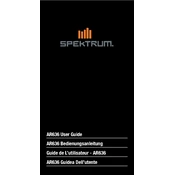
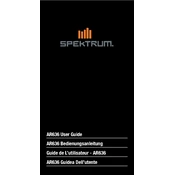
To bind the SPMAR636 receiver, first power on your transmitter while holding the bind button. Then, power on the receiver and press the bind button on the receiver. The LED will flash and then turn solid, indicating a successful bind.
Ensure the receiver is properly bound to the transmitter. Check that the antennas are not damaged and are positioned correctly. Also, verify that there is no interference and that the transmitter and receiver are on the same frequency.
You can update the firmware using the Spektrum USB Programmer and the Spektrum programming software. Connect the receiver to the programmer and follow the on-screen instructions in the software to complete the update.
The receiver should be mounted in a way that minimizes vibration and is secure. Ensure that the antennas are positioned at different angles to maximize signal reception.
Enter range test mode on your transmitter, then walk away from the model. The control surfaces should respond consistently. If the range is insufficient, check the antenna positions and make sure there is no interference.
The SPMAR636 is compatible with DSMX and DSM2 Spektrum transmitters. It may not work with other brands unless they support these protocols.
Check power connections, ensure the receiver is bound correctly, verify that the transmitter and receiver are on the same frequency, and inspect the antennas for any damage.
Use the Spektrum programming cable and software to connect to the receiver. Follow the on-screen instructions to configure AS3X settings according to your aircraft type and flying style.
After enabling AS3X, gently move the aircraft and observe the control surfaces. They should react to counteract the movement, indicating that AS3X is functioning correctly.
Regularly check the receiver for physical damage, ensure the antennas are intact and clean, and periodically update the firmware using the Spektrum software.