Spektrum SPM9548 User Guide
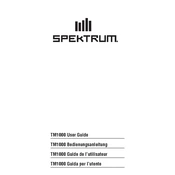
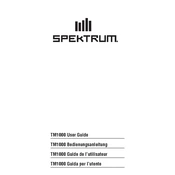
To bind the SPM9548 Module to your receiver, first ensure both the transmitter and receiver are powered on. Press and hold the bind button on the module until the LED starts flashing. Then, initiate the bind process on your transmitter. The LED will turn solid once binding is successful.
The Spektrum SPM9548 Module typically offers a range of approximately 300 meters (984 feet) under optimal conditions. Range can be affected by environmental factors, so always conduct a range check before operation.
To update the firmware, connect the SPM9548 Module to your computer via USB and use the Spektrum Programmer software. Follow the on-screen instructions to download and install the latest firmware version.
If the module is not powering on, first check the battery connections and ensure they are secure. Verify the battery voltage is within the acceptable range. If the issue persists, try using a different power source or consult the user manual for additional troubleshooting steps.
To perform a range check, enable the range check mode on your transmitter. Walk away from the model while observing the control response. Ensure you maintain control at a distance of at least 30 meters (98 feet) with reduced power.
The SPM9548 Module is designed to work specifically with Spektrum and compatible transmitters. It may not function correctly with other brands due to protocol differences.
Install the SPM9548 Module in a location that provides clear line-of-sight for the antenna and minimizes interference from electronic components. Secure it with double-sided tape or a mounting bracket, ensuring it is not exposed to excessive vibration.
If experiencing signal loss, check for antenna damage and ensure it is properly oriented. Verify there are no sources of interference nearby and that the transmitter and receiver are correctly bound. Updating the module's firmware may also resolve some issues.
Regularly inspect the module and its connections for wear or damage. Keep the firmware updated, and ensure the antenna is clean and free from obstructions. Store the module in a dry and cool environment when not in use.
To reset the module to factory settings, hold the bind button while powering on the module. Continue holding until the LED flashes rapidly, indicating a successful reset.