Sony VRD MC6 Operating Instruction
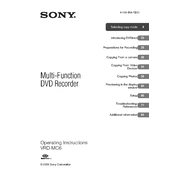
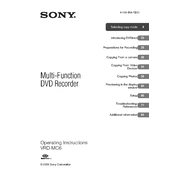
To connect your Sony VRD MC6 to a camcorder, use the supplied AV or i.LINK cable. Connect the cable to the output port of the camcorder and the input port of the VRD MC6. Ensure both devices are powered on, then follow the on-screen instructions on the VRD MC6 to initiate recording.
First, ensure the disc is compatible with the VRD MC6. Clean the disc with a soft, lint-free cloth and reinsert it. If the issue persists, try a different disc. Check for any firmware updates for the VRD MC6 that might address compatibility issues.
To update the firmware, visit the official Sony support website and download the latest firmware version for the VRD MC6. Follow the instructions provided on the site to install the update, typically by burning the firmware to a disc and inserting it into the VRD MC6.
Ensure that you are using high-quality, compatible blank DVDs. Avoid multitasking on the device during recording. Also, check if the camcorder's playback is smooth before recording. Clean the camcorder lens and the VRD MC6's disc tray if necessary.
Yes, the VRD MC6 allows you to record from different sources. Simply connect each source one at a time and record the desired footage. The device will store each recording session on the disc. Finalize the disc once all recordings are complete.
Finalizing a disc means completing the recording process so that it can be played on other DVD players. On the VRD MC6, select the "Finalize" option from the menu after you have finished recording. This process will take a few minutes.
Check the power cable and ensure it is securely connected to both the VRD MC6 and the power outlet. Try a different outlet to rule out power issues. If the problem persists, the device might need servicing.
The VRD MC6 does not support direct DVD-to-DVD copying. You will need to use a computer with DVD copy software to duplicate DVDs.
Use a commercial lens cleaning disc designed for DVD players. Insert the disc into the VRD MC6 and follow the instructions provided by the disc manufacturer to clean the lens.
The Sony VRD MC6 is compatible with several disc formats, including DVD+R, DVD+RW, DVD-R, DVD-RW, and dual-layer discs. Always check the disc packaging for compatibility information.