Sony SRS A15 Operating Instruction
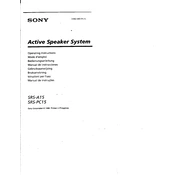
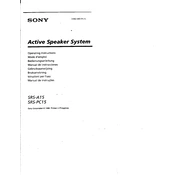
To pair your Sony SRS A15 with a Bluetooth device, turn on the speaker and press the Bluetooth button until the indicator starts flashing rapidly. Then, enable Bluetooth on your device and select 'SRS A15' from the list of available devices.
If your SRS A15 speaker is not turning on, ensure that it is fully charged. Try connecting it to a power source using the provided charger. If the issue persists, perform a reset by pressing and holding the power button for about 10 seconds.
To reset the Sony SRS A15 speaker, press and hold the power button for about 10 seconds until the device powers off and restarts. This will not affect any paired devices.
To update the firmware on your SRS A15 speaker, download the Sony Music Center app on your smartphone. Connect to the speaker, navigate to the settings, and check for firmware updates. Follow the prompts to complete the update.
Yes, you can use your SRS A15 speaker while it is charging. Simply connect it to a power source and continue using it as normal.
The maximum Bluetooth range for the Sony SRS A15 is approximately 10 meters (33 feet) in an open space without any obstructions.
To clean your Sony SRS A15 speaker, use a soft, dry cloth to gently wipe the exterior. Avoid using any liquids or abrasive materials that could damage the surface.
If the sound is distorted on your Sony SRS A15, check the volume level on both the speaker and the connected device. Ensure that the audio source is of good quality and that the speaker is within the Bluetooth range.
To improve battery life on your SRS A15, reduce the volume level, disable unnecessary features like extra bass, and ensure the speaker is fully charged before use. Also, store it in a cool, dry place when not in use.
If your SRS A15 is not connecting to any Bluetooth devices, ensure that it is in pairing mode with the indicator flashing. Restart the Bluetooth on your device and try again. If issues persist, reset the speaker and attempt the connection once more.