Sony SRS ZP1000 Operating Instruction
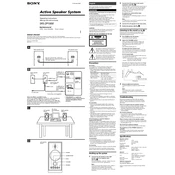
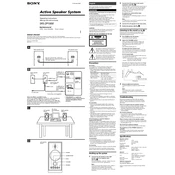
To connect the Sony SRS ZP1000 to a Bluetooth device, turn on the speaker, press and hold the Bluetooth button until the indicator starts flashing, then select 'SRS ZP1000' from the list of available devices on your Bluetooth device.
If the Sony SRS ZP1000 won't turn on, ensure that the battery is charged. Connect the speaker to a power source using the supplied charger and try turning it on again. If the problem persists, reset the speaker by pressing the reset button under the cover on the back panel.
To improve the sound quality, ensure that the speaker is placed on a stable surface and avoid obstructing the speaker grill. You can also adjust the equalizer settings on your connected device or within the Sony Music Center app for optimal sound performance.
To clean the Sony SRS ZP1000, gently wipe the exterior with a soft, dry cloth. Avoid using any harsh chemicals or abrasive materials. Ensure that no moisture enters the speaker's ports or openings.
To reset the Sony SRS ZP1000 to factory settings, press and hold the power button and the volume down button simultaneously until the speaker turns off. This will restore the original settings.
Yes, you can use the Sony SRS ZP1000 while it is charging. Connect the speaker to a power source and it will continue to function normally.
If the Bluetooth connection is unstable, ensure there are no obstructions between the speaker and the connected device. Try moving the devices closer together and away from potential interference sources like Wi-Fi routers and microwaves.
The battery on the Sony SRS ZP1000 lasts up to 12 hours with continuous use at moderate volume levels. Battery life may vary depending on usage conditions and settings.
Yes, the Sony SRS ZP1000 is water-resistant with an IPX4 rating, which means it can withstand splashes of water from any direction but should not be submerged in water.
To update the firmware on the Sony SRS ZP1000, connect the speaker to a device with the Sony Music Center app installed. Follow the in-app instructions to check for and install any available firmware updates.