Sony SRS Z500PC Operating Instruction
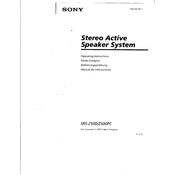
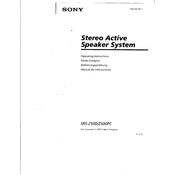
To connect the Sony SRS Z500PC to a Bluetooth device, first ensure the speaker is turned on. Press and hold the Bluetooth button until the indicator starts flashing. On your device, enable Bluetooth and select "SRS Z500PC" from the list of available devices to pair.
If your Sony SRS Z500PC is not charging, ensure the charging cable is securely connected to both the speaker and the power source. Check if the power source is functioning. If the issue persists, try using a different charging cable or adapter.
To reset the Sony SRS Z500PC to factory settings, press and hold both the power button and the volume down button simultaneously until the speaker powers off. This will reset the device to its original settings.
If there is no sound from your Sony SRS Z500PC, ensure that the volume is turned up on both the speaker and your connected device. Check if the speaker is properly paired with the device and verify that the audio source is playing.
Yes, you can use the Sony SRS Z500PC while it is charging. Simply connect it to a power source using the provided charging cable, and continue using it as normal.
To clean the Sony SRS Z500PC, gently wipe the exterior with a soft, dry cloth. Avoid using any liquids or abrasive materials that might damage the surface.
To improve the battery life of your Sony SRS Z500PC, ensure that you charge it fully before use and avoid letting the battery deplete completely. Turn off the speaker when not in use and reduce the volume to conserve battery.
The maximum Bluetooth range for the Sony SRS Z500PC is approximately 10 meters (33 feet) in an open area without any obstructions. Walls and other obstacles can reduce this range.
To update the firmware on your Sony SRS Z500PC, download the latest update from the Sony support website. Follow the provided instructions to connect your speaker to a computer and complete the firmware update process.
No, the Sony SRS Z500PC is not water-resistant. It is recommended to keep the speaker away from water and moisture to prevent damage.