Sony SRS T88 Operating Instruction
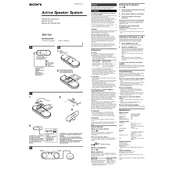
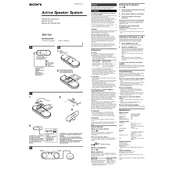
To pair your Sony SRS-T88 with a Bluetooth device, turn on the speaker and press the Bluetooth button until the indicator starts flashing. On your Bluetooth device, enable Bluetooth and select 'SRS-T88' from the list of available devices.
If your Sony SRS-T88 won't turn on, ensure that the battery is charged. Connect the speaker to a power source using the supplied charger and see if the charging indicator lights up. If the problem persists, try resetting the device by holding down the power button for 10 seconds.
To reset your Sony SRS-T88 speaker, press and hold the 'Reset' button located on the back of the speaker for about 5 seconds. This will restore the speaker to factory settings.
If there's no sound coming from your Sony SRS-T88, check the volume on both the speaker and the connected device. Ensure that the speaker is paired correctly and that the audio source is playing. Also, verify that the speaker is not in mute mode.
The Sony SRS-T88 can remember multiple devices, but it can only connect to one device at a time. To switch devices, disconnect the current device and pair the new one.
To update the firmware on your Sony SRS-T88, download the latest firmware from the Sony support website and follow the instructions provided. Ensure the speaker is fully charged before starting the update process.
To clean your Sony SRS-T88, use a soft, dry cloth to gently wipe the exterior. Avoid using any chemicals or abrasive materials that could damage the surface.
To improve the battery life of your Sony SRS-T88, avoid exposing it to extreme temperatures. Charge it regularly and ensure it's not left uncharged for long periods. Additionally, reduce the volume when possible to conserve battery.
If your Sony SRS-T88 is not charging, ensure that the charging cable and adapter are functioning properly. Try using a different charger and outlet. Also, check for any debris in the charging port that might obstruct the connection.
Yes, you can use the Sony SRS-T88 while it is charging. However, it may take longer to charge if it is in use.