Sony SRS T50PC Operating Instruction
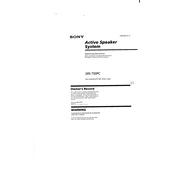
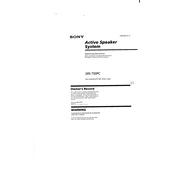
To pair your Sony SRS T50PC with a Bluetooth device, turn on the speaker and press the Bluetooth button until the indicator starts flashing. Then, enable Bluetooth on your device, search for available devices, and select 'SRS T50PC' from the list.
If your Sony SRS T50PC is not turning on, ensure the battery is charged by connecting the speaker to a power source using the supplied USB cable. If it still doesn't turn on, perform a reset by pressing the reset button with a pointed object.
To reset your Sony SRS T50PC, locate the reset button on the speaker and press it with a pointed object for a few seconds. This will restore the speaker to its factory settings.
Distorted sound from the Sony SRS T50PC may result from a low battery. Charge the speaker fully and ensure the volume is not set too high on both the speaker and the connected device.
The Sony SRS T50PC can be paired with multiple devices, but it can only connect to one device at a time. To switch devices, disconnect the current one and connect the desired device.
To clean your Sony SRS T50PC, use a soft, dry cloth to gently wipe the exterior. Avoid using water or cleaning agents directly on the speaker to prevent damage.
To improve battery life on your Sony SRS T50PC, avoid exposing it to extreme temperatures, charge it regularly, and disconnect it from the charger once fully charged.
If your Sony SRS T50PC is not charging, check the USB cable and power source. Try using a different USB cable or adapter. If the issue persists, the battery may need replacement.
To update the firmware on your Sony SRS T50PC, visit the Sony support website, download the latest firmware version, and follow the installation instructions provided.
The Sony SRS T50PC features Bluetooth connectivity, a rechargeable battery with several hours of playtime, and compact dimensions for portability. For detailed specifications, refer to the user manual.