Sony SRS RF0R Operating Instruction
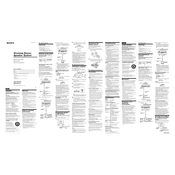
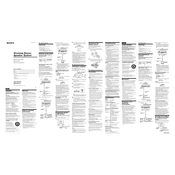
To pair your Sony SRS RF0R with a device, turn on the speaker and activate Bluetooth pairing mode by pressing the Bluetooth button. Then, on your device, search for available Bluetooth devices and select 'Sony SRS RF0R' from the list.
If your Sony SRS RF0R is not charging, check the charging cable and adapter for any damage. Ensure the power outlet is working, and try using a different cable or adapter if possible. If the issue persists, contact Sony support.
To reset your Sony SRS RF0R, press and hold the power button and the volume down button simultaneously for about 5 seconds until the indicator flashes. This will restore the speaker to its factory settings.
The Sony SRS RF0R offers up to 20 hours of battery life on a full charge, depending on usage and volume levels.
To update the firmware, connect your Sony SRS RF0R to a computer via USB, visit the official Sony website, download the latest firmware, and follow the provided instructions to complete the update.
The Sony SRS RF0R can pair with multiple devices, but it can only maintain an active connection with one device at a time. To switch devices, disconnect the current device and connect the new one.
If there's no sound, ensure the speaker is powered on and the volume is turned up. Check if the connected device is playing audio and is not muted. Also, verify the Bluetooth connection or try reconnecting the device.
To clean your Sony SRS RF0R, use a soft, dry cloth to wipe the exterior. Avoid using water or cleaning solvents directly on the speaker. Ensure the speaker is turned off and unplugged before cleaning.
Yes, you can use the Sony SRS RF0R while it is charging. Connect the charging cable to a power source and enjoy continuous playback without interruption.
The Sony SRS RF0R supports standard audio formats typically used in Bluetooth streaming, such as SBC and AAC, ensuring compatibility with most devices.