Sony SRS PC300D Operating Instruction
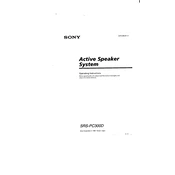
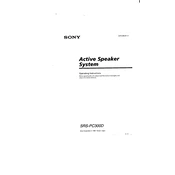
To connect the Sony SRS PC300D to your computer, use the provided USB cable. Plug one end into the speaker and the other end into a USB port on your computer. The system should automatically recognize the speaker as an audio device.
Ensure that the speaker is powered on and the volume is turned up. Check the connection between the speaker and your audio source. Also, verify that your computer's audio settings are configured to output sound to the SRS PC300D.
To reset the Sony SRS PC300D, turn off the speaker and disconnect it from all devices. Press and hold the power button for about 10 seconds until the LED indicator flashes. This will reset the speaker to its factory settings.
Yes, you can use the Sony SRS PC300D with your smartphone by connecting it via a 3.5mm audio cable or Bluetooth, if your model supports it. Check your smartphone's audio output settings to ensure it's directing sound to the speaker.
To maintain the battery life, avoid leaving the speaker plugged in continuously after it's fully charged. Charge the speaker regularly and avoid letting the battery drain completely. Store in a cool, dry place when not in use.
To update the firmware, visit the Sony support website and download the latest firmware for the SRS PC300D. Follow the instructions provided in the firmware update guide, which typically involves connecting the speaker to your computer via USB and running the update software.
Ensure that the speaker and Bluetooth device are within range (approximately 10 meters). Check for any obstacles or interference from other electronic devices. Try unpairing and then re-pairing the speaker with your Bluetooth device.
To improve sound quality, ensure the speaker is placed on a stable surface. Adjust the equalizer settings on your audio source to enhance bass, treble, and midrange frequencies. Avoid placing the speaker in corners or enclosed spaces, which can muffle sound.
Yes, if your model supports it, you can connect multiple Sony SRS PC300D speakers using the 'Party Connect' feature. Refer to the user manual for detailed steps on how to set up and connect multiple speakers.
To clean your Sony SRS PC300D, use a soft, dry cloth to wipe the exterior. Avoid using water or cleaning agents, as these can damage the speaker. For stubborn dirt, slightly dampen the cloth with water and wipe gently.