Sony SRS DZ10 Operating Instruction
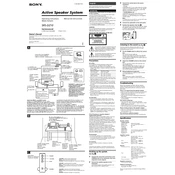
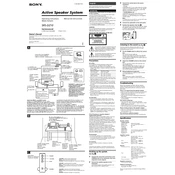
To pair your Sony SRS DZ10 with a Bluetooth device, turn on the speaker, press the Bluetooth button until the indicator starts flashing, and select the speaker from the Bluetooth menu on your device.
Ensure the speaker is charged by connecting it to a power source using the supplied charger. If it still does not turn on, try resetting the speaker by pressing the reset button with a pointed object.
To reset the Sony SRS DZ10 to factory settings, press and hold both the power and volume down buttons simultaneously for about 5 seconds until the speaker turns off.
Distorted sound can be caused by low battery levels or interference. Ensure the speaker is fully charged and move it away from other electronic devices to minimize interference.
Yes, the Sony SRS DZ10 can be used while it is charging. Simply connect it to a power source and continue using it as normal.
To update the firmware, download the latest update from the Sony website, connect the speaker to your computer via USB, and run the update software following the on-screen instructions.
To clean your Sony SRS DZ10, use a soft, dry cloth to gently wipe the exterior. Avoid using any chemicals or abrasive materials that could damage the surface.
Enhance bass performance by placing the speaker near a wall or in a corner, as this can naturally amplify bass frequencies. Additionally, adjust the EQ settings on your paired device for more bass.
Check the charging cable and adapter for any damage and ensure they are properly connected. Try using a different power outlet or charging cable if necessary.
To connect the Sony SRS DZ10 to a TV or computer, use the AUX input with a compatible audio cable or pair the devices via Bluetooth if they support wireless audio transmission.