Sony SRS DB500 Operating Instruction
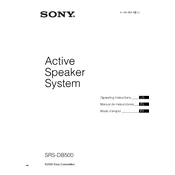
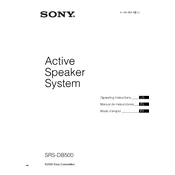
To connect your Sony SRS DB500 to a Bluetooth device, turn on the speaker and put it in pairing mode by pressing the Bluetooth button until the indicator starts flashing. Then, enable Bluetooth on your device, search for available devices, and select 'SRS DB500' from the list.
If your Sony SRS DB500 is not turning on, ensure the power cord is securely connected and the outlet is functioning. If the problem persists, try resetting the speaker by unplugging it for a few minutes, then plugging it back in.
To reset your Sony SRS DB500, locate the small reset button near the power input area. Use a pointed object to press and hold the button for a few seconds until the speaker powers down and restarts.
Poor sound quality on the Sony SRS DB500 can be due to interference or low signal strength. Ensure that the speaker is within range of your audio source, and remove any obstacles between them. Also, check for any firmware updates available for your speaker.
The Sony SRS DB500 supports multiple device connections, but it can only actively pair with one device at a time. To switch devices, disconnect the current one and connect the new one using the pairing procedure.
To clean your Sony SRS DB500, use a soft, dry cloth to wipe the exterior. Avoid using any abrasive cleaners or solvents. For stubborn stains, slightly dampen the cloth with water and gently wipe the surface, ensuring no liquid enters the speaker.
For optimal sound, place the Sony SRS DB500 on a flat, stable surface at ear level. Avoid placing it in corners or enclosed spaces to prevent sound distortion. Ensure there's enough space around the speaker for sound waves to travel freely.
To update the firmware on your Sony SRS DB500, visit the official Sony website and download the latest firmware update. Follow the instructions provided in the download section to install the update on your speaker.
The Sony SRS DB500 has a power output of 300 watts, providing robust sound quality suitable for both indoor and outdoor environments.
No, the Sony SRS DB500 is not water-resistant. It should be kept away from water and moisture to prevent damage to the speaker.