Sony SRS D2K Operating Instruction
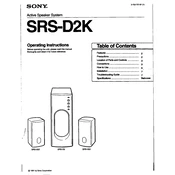
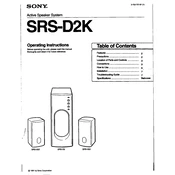
To connect your Sony SRS D2K to a Bluetooth device, turn on the speaker, press the Bluetooth button on the speaker until the indicator flashes, then enable Bluetooth on your device and select 'SRS D2K' from the list of available devices.
If your Sony SRS D2K won't turn on, ensure that the battery is charged. Connect the speaker to a power source using the provided cable, and try turning it on again. If it still doesn't work, reset the speaker by pressing the reset button with a pin.
To reset your Sony SRS D2K, locate the reset button on the speaker, usually found in a small hole. Use a pointed object such as a pin to press and hold the reset button for a few seconds until the speaker powers off and back on.
Yes, you can use the Sony SRS D2K while it is charging. Ensure it is connected to a power source using the original charging cable for optimal performance.
To clean your Sony SRS D2K, use a soft, dry cloth to wipe the exterior surfaces. Avoid using water, solvents, or abrasive cleaners to prevent damage.
To update the firmware on your Sony SRS D2K, download the latest firmware update from the Sony website, connect the speaker to your computer via USB, and follow the instructions provided in the update package.
If there is no sound, ensure the speaker is turned on and connected to your device. Check the volume on both the speaker and your device, and make sure the correct audio source is selected.
To improve battery life, avoid exposing the speaker to extreme temperatures, charge it regularly, and turn it off when not in use. Additionally, reduce the volume and disable unnecessary features like Bluetooth when not needed.
If the Bluetooth connection is unstable, ensure there are no obstacles or interferences between the speaker and your device. Try unpairing and repairing the devices, and check for any available firmware updates for both the speaker and your device.
The Sony SRS D2K can remember multiple paired devices, but it can only connect to one device at a time. To switch devices, you need to disconnect the current device and connect the new one.