Sony SRS D21 Operating Instruction
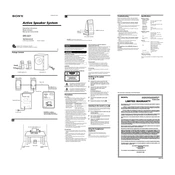
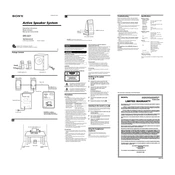
To connect your Sony SRS D21 speaker via Bluetooth, first ensure the speaker is turned on. Then, press and hold the Bluetooth button until the indicator starts flashing. On your device, enable Bluetooth and search for available devices. Select 'SRS D21' from the list to pair.
First, ensure the speaker is powered on and the volume is turned up. Check the connection to your device, whether it's wired or Bluetooth. If using Bluetooth, ensure the device is paired correctly. Finally, make sure no other devices are interfering with the signal.
To reset the Sony SRS D21 to factory settings, turn off the speaker. Then, press and hold the power button and the Bluetooth button simultaneously for about 5 seconds until the indicator flashes. The speaker will then reset and restart.
To clean the Sony SRS D21, use a soft, dry cloth to gently wipe the exterior. Avoid using any abrasive materials or solvents as these may damage the surface. Regularly check and remove any dust or debris from the speaker grills to maintain sound quality.
Yes, the Sony SRS D21 can be used while it is charging. Simply connect the power adapter to the speaker and it will continue to function normally, allowing you to enjoy uninterrupted audio playback.
Bluetooth instability can be caused by interference from other wireless devices, obstacles between the speaker and the connected device, or low battery levels. Try moving the devices closer, ensuring they have a clear line of sight, and charge the speaker if necessary.
To update the firmware on your Sony SRS D21, visit the Sony support website and download the latest firmware update file. Follow the instructions provided on the site, which typically involve connecting the speaker to a computer via USB and running the update software.
If the battery isn't charging, first check the power adapter and cable for any damage. Try using a different power outlet. If the issue persists, reset the speaker by turning it off and holding the power and Bluetooth buttons for 5 seconds, then try charging again.
To enhance the bass output, ensure the speaker is positioned close to a wall or corner, which can naturally amplify bass frequencies. Additionally, check the equalizer settings on your audio source and adjust them to boost the lower frequencies.
The Sony SRS D21 does not support multi-speaker pairing for stereo sound directly. However, you can use audio splitters or a compatible audio system that supports multiple speaker connections to achieve enhanced sound experiences.