Sony SRS D101 Operating Instruction
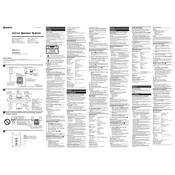
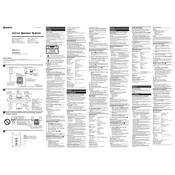
To connect your Sony SRS D101 speakers to a computer, use a 3.5mm audio cable to connect the headphone or audio output jack on your computer to the input jack on the speakers.
First, ensure the speakers are properly connected to a power source and the audio device. Check the volume levels on both the speakers and the connected device. Test with another device if possible to rule out issues with the audio source.
Use a soft, dry cloth to gently wipe the exterior surfaces. Avoid using any liquids or harsh chemicals that might damage the finish.
A buzzing noise could be due to interference or loose connections. Ensure all cables are securely connected and try repositioning the cables to minimize interference.
Yes, you can connect the speakers to a TV using the TV's headphone or audio output jack and a 3.5mm audio cable.
Check the audio source for high volume levels that may cause distortion. Lower the volume and see if the distortion persists. Also, try connecting to a different audio device to rule out source issues.
Adjust the bass level using the bass control knob located on the speaker's control panel. Turn the knob to the desired level for optimal sound quality.
The Sony SRS D101 speakers are not designed for wall-mounting. It's best to place them on a stable, flat surface for optimal sound distribution.
Check the power connection to ensure the speakers are plugged in properly. If the issue persists, try using a different power outlet or check the fuse in the plug.
Keep the speakers in a cool, dry place away from direct sunlight and moisture. Regularly clean the speakers and avoid exposing them to high volumes for extended periods to prevent damage.