Sony SRS BTD70 Operating Instruction
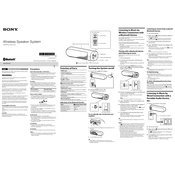
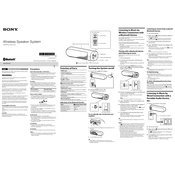
To pair your Sony SRS BTD70 with a Bluetooth device, turn on the speaker and press the Bluetooth button until the indicator flashes. Enable Bluetooth on your device and select 'SRS BTD70' from the list of available devices.
If your SRS BTD70 is not turning on, ensure that it is charged. Connect it to a power source using the provided USB cable. If the problem persists, try resetting the speaker by pressing and holding the power button for 10 seconds.
To reset your Sony SRS BTD70 to factory settings, turn off the speaker, then press and hold the 'Volume +' and 'Power' buttons simultaneously for about 5 seconds until the indicator flashes.
If there is no sound from your SRS BTD70, check the volume level on both the speaker and the connected device. Ensure that the speaker is not muted and that it is properly paired with your device.
To check the battery level of your SRS BTD70, press the 'Power' button once. The indicator will flash to show the battery status: Green indicates full, Orange indicates medium, and Red indicates low battery.
Yes, you can use the Sony SRS BTD70 while it's charging. Connect the speaker to a power source using the USB cable and continue enjoying your music without interruption.
To connect your SRS BTD70 to a non-Bluetooth device, use an auxiliary cable. Connect one end to the speaker's AUX input and the other end to the headphone jack of your device.
The maximum Bluetooth range for the Sony SRS BTD70 is approximately 10 meters (30 feet) in open space without any obstacles. Walls and other structures can reduce this range.
To update the firmware of your SRS BTD70, visit the Sony support website, download the latest firmware version, and follow the instructions provided to install it.
The Sony SRS BTD70 supports multipoint connection, allowing you to pair two devices simultaneously. You can switch between the devices for audio playback.