Sony SRS BT100 Operating Instruction
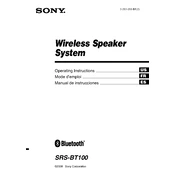
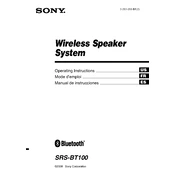
To pair your Sony SRS BT100 with a Bluetooth device, turn on the speaker, press and hold the Bluetooth button until the indicator flashes rapidly, then select 'SRS BT100' from the list of available devices on your Bluetooth device.
If your Sony SRS BT100 is not turning on, ensure that it is properly charged. Connect it to a charger using the supplied USB cable, and check if the charging indicator lights up. If it still doesn't turn on, perform a reset by pressing the reset button near the charging port.
To reset your Sony SRS BT100, locate the reset button near the charging port, and use a pointed object to press it. Hold the button for a few seconds until the device powers off and on again.
To improve battery life, avoid exposing the speaker to extreme temperatures, charge it regularly before it completely drains, and keep the volume at moderate levels during use.
If the sound is distorted, check the Bluetooth connection for interference, reduce the volume on the connected device, and ensure that the speaker is fully charged. Also, try resetting the speaker to see if it resolves the issue.
Yes, you can connect your Sony SRS BT100 to a TV if the TV supports Bluetooth audio output. Pair the speaker with the TV by selecting 'SRS BT100' from the Bluetooth device list on your TV's settings menu.
Ensure that both devices are within range, and there are no obstructions or interference. Check that your device's Bluetooth settings are up-to-date. Try unpairing and re-pairing the devices, or resetting the speaker if necessary.
To clean your Sony SRS BT100, use a soft, dry cloth to wipe the exterior. Avoid using water or cleaning solvents. Make sure the speaker is turned off and unplugged during cleaning.
Yes, you can use the Sony SRS BT100 while it is charging. Connect the speaker to a power source using the supplied USB cable and continue to use it as normal.
Store your Sony SRS BT100 in a cool, dry place away from direct sunlight. Ensure the speaker is turned off and fully charged before storing it for an extended period.