Sony SRS AX10 Operating Instruction
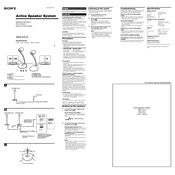
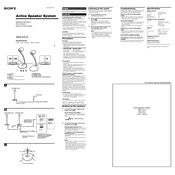
To pair your Sony SRS AX10 with a Bluetooth device, turn on the speaker and press the Bluetooth button until the indicator starts flashing. On your Bluetooth device, enable Bluetooth and select 'Sony SRS AX10' from the list of available devices.
First, ensure that the charging cable is properly connected to both the speaker and a power source. If it's still not charging, try using a different cable or power adapter. Check for any debris in the charging port and clean it gently if needed.
The Sony SRS AX10 supports Multi-device pairing, allowing you to connect up to two devices simultaneously. However, audio can be played from only one device at a time. To switch, pause the audio on the current device and play on the other.
To reset your Sony SRS AX10, turn on the speaker and press and hold the Power button and the Volume Down button simultaneously for about 5 seconds until the speaker turns off. The speaker will be reset to factory settings.
To clean your Sony SRS AX10, use a soft, dry cloth to wipe the exterior. Avoid using any chemicals or abrasive materials. For maintenance, ensure the speaker is kept dry and avoid exposing it to extreme temperatures or humidity.
If there's no sound, check if the speaker is powered on and the volume is turned up. Ensure the connected device is playing audio and the speaker is selected as the audio output. Check for any Bluetooth connectivity issues or try reconnecting the device.
To extend the battery life, reduce the playback volume, disable extra features like LED lights when not needed, and avoid exposing the speaker to high temperatures. Regularly charging the speaker can also help maintain battery health.
Ensure that the speaker is within the Bluetooth range of the device and there are no obstacles causing interference. Update the firmware of both the speaker and the connected device, and try resetting the Bluetooth connection by unpairing and re-pairing.
Yes, the Sony SRS AX10 is designed to be water-resistant with an IPX4 rating, which means it can handle splashes of water but should not be submerged. Always ensure the ports are closed securely before exposure to water.
To update the firmware, download the Sony Music Center app on your smartphone. Connect the speaker to your device via Bluetooth, open the app, and follow the instructions to check for and install any available firmware updates.