Sony SRS A5 Operating Instruction
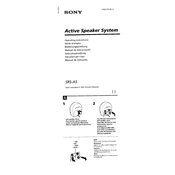
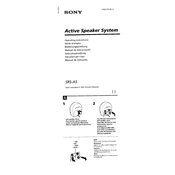
To connect your Sony SRS A5 to a Bluetooth device, turn on the speaker, press and hold the Bluetooth button until the indicator starts flashing, then select 'SRS A5' from your device's Bluetooth menu.
If your Sony SRS A5 won't power on, ensure that the battery is charged or that the power adapter is properly connected. Try resetting the device by holding the power button for 10 seconds.
To reset the Sony SRS A5 to factory settings, turn off the speaker, then press and hold the 'Volume Down' and 'Power' buttons at the same time until the unit resets.
To improve the battery life of your Sony SRS A5, avoid exposing it to extreme temperatures, keep the volume at a moderate level, and charge it regularly without letting the battery completely drain.
If your Sony SRS A5 is not charging, check the power adapter and cable for any damage. Ensure that the charging port is clean and free of debris. Try using a different power outlet or adapter.
Yes, you can use the Sony SRS A5 while it is charging. However, it may take longer to charge if used simultaneously.
To pair two Sony SRS A5 speakers for stereo sound, connect the first speaker to your device via Bluetooth, then press the 'Add' button on both speakers to link them.
If your Sony SRS A5 is producing distorted sound, check the audio source for any issues. Lower the volume on the speaker, ensure the Bluetooth connection is stable, and verify that the speaker is on a flat surface.
To clean your Sony SRS A5 speaker, use a soft, dry cloth to wipe the exterior. Avoid using any harsh chemicals or water directly on the speaker.
To update the firmware on your Sony SRS A5, download the latest firmware from Sony's official website, then follow the instructions provided to complete the update process.