Sony SRS A45 Operating Instruction
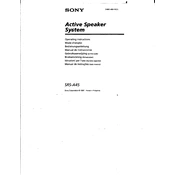
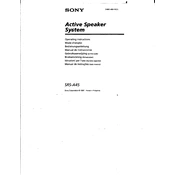
To pair your Sony SRS A45 with a Bluetooth device, turn on the speaker and press the Bluetooth button until the indicator starts flashing. Then, enable Bluetooth on your device and select 'SRS A45' from the list of available devices.
If your speaker won't charge, ensure the charging cable and adapter are functioning. Try using a different cable or power source. If the problem persists, reset the speaker by pressing the reset button with a pin.
Yes, you can connect your Sony SRS A45 to a laptop using Bluetooth. Ensure Bluetooth is enabled on your laptop, search for devices, and select 'SRS A45' to pair them.
To reset the Sony SRS A45, locate the reset button (usually a small pinhole) on the speaker. Use a pin to press and hold the button for 5 seconds until the speaker powers off.
The Sony SRS A45 speaker offers up to 12 hours of battery life on a full charge, depending on volume level and usage conditions.
To improve sound quality, ensure the speaker is placed on a stable, flat surface. Adjust the equalizer settings on your connected device, and avoid obstructions around the speaker.
The Sony SRS A45 is not water-resistant. Avoid exposing it to water or moisture to prevent damage.
Yes, you can use the Sony SRS A45 while charging. However, it might impact the charging time.
Ensure the speaker is in pairing mode and within range of your device. Check if other devices are connected and disconnect them. Restart both the speaker and your Bluetooth device.
To update the firmware, download the Sony Music Center app on your smartphone. Connect the speaker to your phone via Bluetooth, open the app, and follow the prompts for firmware updates.