Sony SRS A33 Operating Instruction
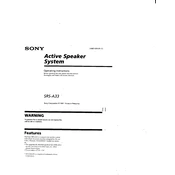
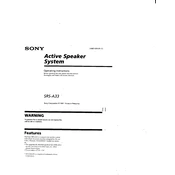
To pair your Sony SRS A33 with a smartphone, turn on the speaker and activate Bluetooth on your phone. Press and hold the Bluetooth button on the speaker until the indicator starts flashing rapidly. Select "SRS A33" from the list of devices on your smartphone to complete the pairing.
If your Sony SRS A33 won't turn on, first ensure it is charged. Connect it to a power source using the provided USB cable. If it still doesn't turn on, try resetting the speaker by pressing and holding the power button for 10 seconds.
To reset the Sony SRS A33 to factory settings, first turn on the speaker. Then, press and hold the Volume Down and Power buttons simultaneously for about 5 seconds until the power indicator flashes.
The Sony SRS A33 offers up to 12 hours of battery life. To maximize battery life, use moderate volume levels, keep the firmware updated, and avoid exposing the speaker to extreme temperatures.
To update the firmware on your Sony SRS A33, visit the official Sony support website and download the latest firmware. Follow the instructions provided to connect the speaker via USB to your computer and complete the update process.
Yes, you can connect the Sony SRS A33 to your TV if it supports Bluetooth audio output. Simply enable Bluetooth on your TV, set the speaker to pairing mode, and select "SRS A33" from the TV's Bluetooth device list.
If the sound quality is poor, check the Bluetooth connection for interference or distance issues. Ensure the speaker is within range and clear of obstructions. Additionally, verify that the audio source is not set to a low-quality setting.
To clean your Sony SRS A33, use a soft, dry cloth to wipe the exterior. Avoid using any liquids or harsh chemicals. For stubborn stains, slightly dampen the cloth with water and gently clean the area.
Yes, the Sony SRS A33 has a water-resistant design that can handle minor splashes and spills. However, it should not be fully submerged in water.
To improve Bluetooth connectivity, ensure that both the speaker and the connected device are within a close range with no obstructions. Avoid having multiple Bluetooth devices connected simultaneously, and keep the firmware of both devices up-to-date.