Sony SRS A30 Operating Instruction
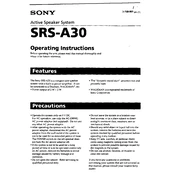
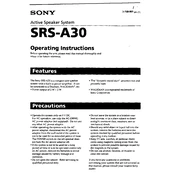
To pair your Sony SRS A30 with a Bluetooth device, ensure the speaker is turned on. Press and hold the Bluetooth button until the indicator starts flashing rapidly. Activate Bluetooth on your device, search for available devices, and select "SRS A30" from the list.
If your Sony SRS A30 is not charging, check the power cable and adapter for any visible damage. Ensure the connection is secure and try using a different power outlet. If the issue persists, perform a reset by pressing the reset button with a pin or seek professional service.
To reset your Sony SRS A30 speaker, locate the reset button (usually near the power or Bluetooth buttons). Use a pointed object like a pin to press and hold the reset button for a few seconds until the speaker turns off and then back on.
To clean your Sony SRS A30 speaker, use a soft, dry cloth to wipe the exterior surface. Avoid using water or chemical cleaners. For stubborn stains, slightly dampen the cloth with water and gently wipe the area, ensuring no moisture enters the speaker.
The battery life of the Sony SRS A30 can last up to 12 hours on a full charge, depending on usage and volume level. Always ensure the speaker is fully charged for optimal performance.
Yes, you can connect your Sony SRS A30 to a TV or computer using Bluetooth if the device supports it. Alternatively, you can use a 3.5mm audio cable to connect the speaker to the headphone jack of your TV or computer.
Distorted sound from your Sony SRS A30 may result from low battery, high volume settings, or poor Bluetooth connection. Try lowering the volume, ensuring the speaker is fully charged, and checking the Bluetooth signal strength.
To update the firmware on your Sony SRS A30, download the Sony Music Center app on your smartphone. Connect the speaker to your phone via Bluetooth. The app will notify you if a firmware update is available and guide you through the update process.
If your Sony SRS A30 won't turn on, ensure that the battery is charged. Connect it to a charger and let it charge for at least 30 minutes before attempting to turn it on again. If it still doesn’t work, try a reset or consult support.
Yes, you can use your Sony SRS A30 while it is charging. Connect the speaker to a power source using the provided charging cable and continue to enjoy your music without interruption.