Sony SRS A212 Operating Instruction
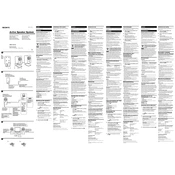
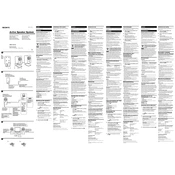
To pair your Sony SRS A212, turn on the speaker and press the Bluetooth button until the indicator starts flashing. On your Bluetooth device, search for and select "SRS A212" from the list of available devices.
Ensure the speaker is charged by connecting it to a power source using the provided USB cable. If it still doesn't turn on, try resetting the speaker by pressing and holding the power button for about 10 seconds.
To reset the SRS A212, press and hold both the volume down (-) and power buttons simultaneously for about 5 seconds until the speaker turns off.
Use a soft, dry cloth to gently wipe the exterior of the speaker. Avoid using water or cleaning solutions directly on the speaker.
Yes, the Sony SRS A212 can be used while it is charging. Connect the USB cable to a power source, and you can continue using the speaker.
Check the Bluetooth connection for any interference. Ensure the volume on both the speaker and the connected device is not set too high, as this can cause distortion.
Check Sony's official website for any firmware updates for the SRS A212. Follow the instructions provided to download and install the update using a computer and USB cable.
The Sony SRS A212 has an IPX5 water resistance rating, meaning it can resist a sustained, low-pressure water jet spray, but it should not be submerged in water.
Ensure that the speaker is in pairing mode and within range of your Bluetooth device. If issues persist, try restarting both the speaker and your device, and remove any previous Bluetooth pairings.
On a full charge, the Sony SRS A212 provides approximately 12 hours of playback time, depending on volume level and audio content.