Sony SRS 68 Operating Instruction
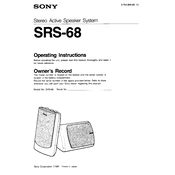
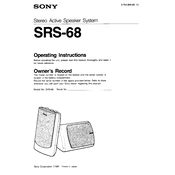
To pair your Sony SRS 68 with a smartphone, turn on the speaker and activate Bluetooth pairing mode by pressing and holding the Bluetooth button until the indicator flashes. On your smartphone, go to Bluetooth settings, search for devices, and select 'SRS 68' from the list.
Ensure that the battery is charged. Connect the speaker to a power source using the provided USB cable and check if the charging indicator lights up. If the speaker still won't turn on, try resetting it by pressing and holding the power button for about 10 seconds.
To extend the battery life, avoid exposing the speaker to extreme temperatures, charge it regularly, and refrain from using it at maximum volume for extended periods. Additionally, turn off the speaker when not in use.
Use a soft, dry cloth to gently wipe the speaker's exterior. Avoid using water, cleaning sprays, or any abrasive materials that might damage the surface. Ensure that the speaker is turned off and disconnected from power before cleaning.
Sound distortion can occur if the volume is too high. Try lowering the volume on both the speaker and the connected device. Also, check if the audio source is of good quality, and ensure that the speaker is within range of the Bluetooth device.
Yes, you can connect the Sony SRS 68 to your laptop via Bluetooth. Enable Bluetooth on your laptop, search for devices, and select 'SRS 68'. Alternatively, you can use an auxiliary cable if your laptop has a headphone jack.
To update the firmware, download the Sony Music Center app on your smartphone. Connect the speaker to the app and follow the on-screen instructions to check for and install any available firmware updates.
Check if the charging cable and adapter are functioning correctly. Try using a different power source or USB cable. If the issue persists, inspect the charging port for debris or damage, and consider contacting Sony support for further assistance.
Yes, the Sony SRS 68 is water-resistant with an IPX rating that provides protection against splashes. However, it should not be submerged in water or exposed to heavy rain for prolonged periods.
To reset the Sony SRS 68, press and hold the power button and the volume down button simultaneously for about 5 seconds until the speaker turns off. This will restore the speaker to its factory settings.