Sony SLT-A77 Instruction Manual
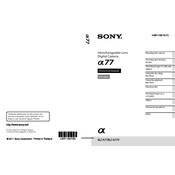
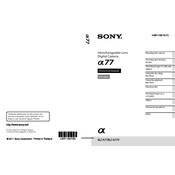
To minimize dust on the sensor, always switch off the camera before changing lenses, use a blower to remove dust, and store the camera in a clean, dust-free environment. Consider using a lens cap when not in use.
Ensure the battery is fully charged and properly inserted. Check for battery compartment obstructions. If the issue persists, try a different battery or contact Sony support for further assistance.
Download the latest firmware update from the Sony support website. Connect the camera to your computer via USB and follow the instructions in the firmware update file to complete the installation.
Use a microfiber cloth or lens cleaning paper with a few drops of lens cleaning solution. Gently wipe in a circular motion from the center outwards. Avoid using rough materials that might scratch the lens.
Blurry images can result from incorrect focus settings, slow shutter speeds, or camera shake. Ensure the camera is set to the appropriate focus mode, increase shutter speed, and use a tripod if necessary.
Dim the LCD screen, turn off image stabilization when not needed, use airplane mode, and carry spare batteries for extended shoots. Avoid using unnecessary features like continuous autofocus if not required.
Increase the ISO setting, use a wide aperture (low f-stop number), and consider a slower shutter speed. A tripod is recommended to prevent camera shake in low-light conditions.
Go to the menu, select 'Setup', then 'Reset', and confirm the reset to revert the camera to its factory settings. This will erase all custom settings and data.
Overheating can occur during prolonged video recording or in high-temperature environments. Allow the camera to cool down, avoid direct sunlight, and take breaks between recordings to prevent overheating.
Ensure the lens and camera firmware are updated, use a lens with fast AF capabilities, and select the appropriate focus mode and area for the subject you are shooting to optimize autofocus performance.