Sony SLT-A35 Instruction Manual
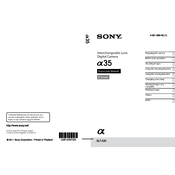
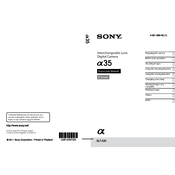
To set up the Sony SLT-A35, charge the battery fully, insert it into the camera, and then insert a compatible memory card. Turn on the camera and follow the on-screen instructions to set the date, time, and language.
Ensure that the battery is fully charged and correctly inserted. If the camera still does not turn on, try removing the battery and memory card, wait for a few minutes, and then reinsert them. If the issue persists, consider contacting Sony support.
Visit the Sony support website to check for the latest firmware updates for the SLT-A35. Download the update file and follow the provided instructions to install the firmware using a formatted memory card.
Regularly clean the camera body and lens with a soft, dry cloth. Avoid exposing the camera to extreme temperatures or humidity. Store the camera in a dry, cool place when not in use, and remove the battery if storing for extended periods.
Ensure the lens is correctly attached and the autofocus mode is selected. Check for any obstructions on the lens, and clean it if necessary. If problems persist, reset the camera settings to default and test the autofocus function again.
Use the camera's continuous shooting mode and set the focus mode to continuous autofocus (AF-C). Additionally, use a fast shutter speed to freeze motion and increase the ISO if needed to maintain proper exposure.
Use the camera's built-in sensor cleaning function, which can be activated from the menu. If manual cleaning is required, use a blower to gently remove dust. Avoid touching the sensor directly. If necessary, have it professionally cleaned.
Overheating can occur when the camera is used extensively in high-temperature environments or during prolonged video recording. Allow the camera to cool down by turning it off and avoiding direct sunlight.
Reduce the use of features like LCD display brightness, GPS, and Wi-Fi. Use the viewfinder instead of the LCD screen when possible, and switch off the camera when not in use. Consider carrying a spare battery for extended shoots.
The Sony SLT-A35 is compatible with SD, SDHC, and SDXC memory cards. For optimal performance, use a memory card with a minimum of Class 4 speed, especially for video recording.