Sony SAVA 59 Operating Instruction
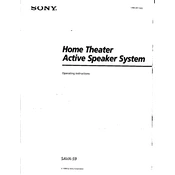
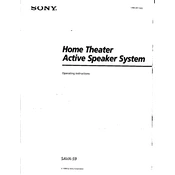
To connect your Sony SAVA 59 to a smart TV, use an optical audio cable or RCA cables. Connect one end of the cable to the corresponding audio output on your TV and the other end to the audio input on the SAVA 59. Ensure your TV's audio output settings are configured to external speakers.
Check if the speaker system is properly connected to the audio source and ensure all cables are securely plugged in. Verify that the SAVA 59 is powered on and the volume is turned up. Also, check the audio output settings on your connected device.
To reset the Sony SAVA 59, turn off the system and disconnect it from the power source. Wait for a few minutes, then plug it back in and power it on. This will reset the system to its default settings.
To clean and maintain your Sony SAVA 59, use a soft, dry cloth to wipe the exterior surfaces. Avoid using liquid cleaners or spraying any substance directly onto the speakers. Regular dusting will help maintain the system's appearance and performance.
Yes, you can connect your smartphone to the Sony SAVA 59 using a 3.5mm audio cable. Plug one end into your phone's headphone jack and the other into the AUX input on the SAVA 59. Select the AUX input on the speaker system to play music from your phone.
First, ensure the batteries in the remote control are not depleted. Replace them if necessary. If the issue persists, check for obstructions between the remote and the sensor on the SAVA 59. Clean the sensor area and try again.
To adjust bass and treble settings, use the remote control to access the sound settings menu on your Sony SAVA 59. Navigate to the equalizer settings and adjust the bass and treble levels to your preference.
Place the Sony SAVA 59 speakers at ear level, equidistant from the primary listening area, and angled slightly towards the listener. Avoid placing them in corners or too close to walls to prevent sound distortion.
Check all cable connections to ensure they are secure. Lower the volume to see if distortion decreases, as high volumes can cause clipping. Make sure the audio source is not the cause by testing with a different device.
The Sony SAVA 59 is a standalone system and does not support additional speakers directly. However, you can connect it to a compatible receiver that supports multiple speakers for an expanded audio setup.