Sony SAVA 500 Operating Instruction
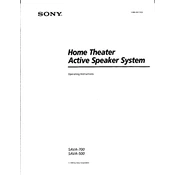
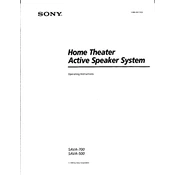
To connect the Sony SAVA 500 to a TV, use an RCA audio cable. Connect the audio output from your TV to the AUX input on the SAVA 500. Ensure the system is set to the correct input mode.
Check if the system is powered on and the volume is turned up. Verify all cable connections and ensure the correct input source is selected. If the problem persists, try resetting the system.
To reset the Sony SAVA 500, unplug the power cord and wait for a few minutes. Plug it back in and power on the system. This will reset the device to its default settings.
Use a soft, dry cloth to gently wipe the exterior surfaces of the speakers. Avoid using harsh chemicals or abrasive materials to prevent damage.
Yes, you can connect the Sony SAVA 500 to a computer using an RCA to 3.5mm adapter cable. Connect the adapter to the computer's headphone or audio output jack, and the RCA ends to the AUX input on the SAVA 500.
Use the remote control to navigate to the sound settings menu. From there, you can adjust the bass and treble levels to your preference.
Check if the remote control batteries are depleted and replace them if necessary. Ensure there are no obstructions between the remote and the unit. If the issue persists, try resetting the remote by removing the batteries and pressing all buttons.
The Sony SAVA 500 speakers are not designed for wall mounting. It's recommended to place them on a stable, flat surface for optimal sound performance.
Static noise can be caused by interference or loose connections. Ensure all cables are securely connected and try moving the unit away from other electronic devices. If the problem continues, check for damaged cables or contact support.
Place the speakers equidistant from your listening position and avoid placing them in corners or against walls to minimize reflections and ensure a balanced soundstage.