Sony SAVA 29 Operating Instruction
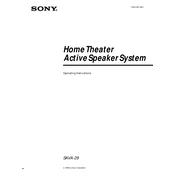
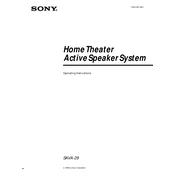
To connect your Sony SAVA 29 to a television, use the provided audio cables to connect the audio output of the TV to the audio input of the SAVA 29. Ensure both devices are powered off during connection.
Check if the SAVA 29 is powered on and the volume is turned up. Ensure all cables are securely connected. Verify that the input source on the SAVA 29 matches the device you are trying to play.
The Sony SAVA 29 does not have native Bluetooth support. You can use a Bluetooth audio receiver connected to the auxiliary input for wireless audio playback.
To perform a factory reset, turn off the unit, then press and hold the reset button on the rear panel for 10 seconds until the unit restarts.
Regularly dust the exterior with a soft, dry cloth. Avoid using cleaning solvents. Check cables for wear and ensure connections are secure.
Ensure the subwoofer is properly connected and that the bass settings in the audio menu are adjusted to your preference. Position the speakers near a wall for enhanced bass response.
Check if the batteries in the remote control need replacement. Ensure there is a clear line of sight to the SAVA 29 and that there are no obstructions or interference.
Reduce the volume level to see if the distortion decreases. Check all connections and try a different audio source to rule out source issues.
Position the speakers according to the user's manual and ensure the surround sound feature is enabled in the audio settings. Adjust the balance and levels as needed for your space.
Yes, you can replace the speaker cables with compatible ones if they are worn or damaged. Ensure the replacements match the specifications provided in the user manual.