Sony SAVA 27 Operating Instruction
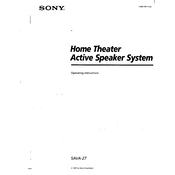
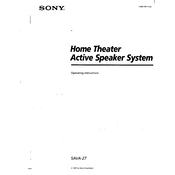
To connect your Sony SAVA 27 to a TV, use an RCA audio cable. Connect the audio output from your TV to the AUX input on the SAVA 27. Make sure to select the correct input source on the speaker system.
First, check if the speakers are powered on and the volume is turned up. Ensure all cables are securely connected. Try a different audio source to rule out issues with the current one. If the problem persists, consult the manual for further troubleshooting steps.
To maintain sound quality, regularly dust the speakers and ensure they are not exposed to moisture. Avoid placing them in direct sunlight or near heat sources. Periodically check and tighten cable connections.
Yes, you can use a Bluetooth adapter with your Sony SAVA 27. Connect the adapter to the AUX input on the speakers and pair it with your Bluetooth device. Ensure the adapter is compatible with your setup.
The ideal settings for bass and treble depend on personal preference and room acoustics. Start with both settings at mid-level and adjust according to your listening environment and taste.
To perform a factory reset, turn off the speaker system. Press and hold the power button and the input select button simultaneously for about 10 seconds until the system restarts. Consult the manual for detailed instructions.
Use a soft, dry cloth to clean the exterior of the speakers. Avoid using any harsh chemicals or abrasive materials. For tough spots, slightly dampen the cloth with water. Ensure the speakers are unplugged before cleaning.
Position the speakers correctly, with the front speakers at ear level and the surround speakers slightly behind the listening area. Experiment with the room’s acoustics by adjusting speaker placement and using room treatments if necessary.
Audio delay can be caused by audio processing. Try switching to a different audio output setting on your TV, such as PCM. Ensure any audio sync settings on the TV are properly configured.
The Sony SAVA 27 does not support firmware updates. For any technical issues, refer to the user manual or contact Sony customer support for assistance.