Sony SA Z1 Operating Instruction
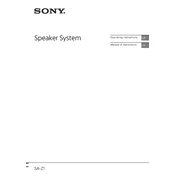
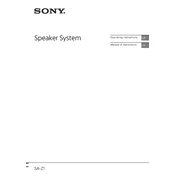
To connect the Sony SA-Z1 to your computer, use a USB cable to connect the USB-B port on the SA-Z1 to a USB port on your computer. Ensure that the appropriate drivers are installed on your computer for optimal performance.
Check the power supply and ensure the device is turned on. Verify the volume settings and input source selection. Ensure all cables are properly connected, and try a different audio source or cable to rule out issues with the current setup.
Visit the official Sony website and download the latest firmware update for the SA-Z1. Follow the instructions provided in the update package, which typically involves connecting the device to your computer via USB and running the update software.
Regularly dust the exterior with a dry microfiber cloth. Check and clean connections and cables periodically to ensure they are free from dust and debris. Avoid placing the unit in areas with high humidity or extreme temperatures.
Yes, you can connect a mobile device to the Sony SA-Z1 using an appropriate adapter or cable that connects the device's audio output to the SA-Z1's input, such as a 3.5mm to RCA cable.
The Sony SA-Z1 supports a variety of high-resolution audio formats, including PCM up to 32-bit/768 kHz and DSD up to 22.4 MHz (DSD512).
To reset the Sony SA-Z1 to factory settings, turn off the device, then press and hold the power button for about 10 seconds until the indicator lights blink. Release the button, and the device will reset.
Ensure that the unit is in a well-ventilated area and not near heat sources. Check that the ventilation openings are not blocked. If overheating persists, contact Sony support for further assistance.
Experiment with different audio sources and formats for optimal sound quality. Use high-quality cables and ensure the SA-Z1 is placed on a stable, vibration-free surface. Adjust the sound settings on connected devices as needed.
Store the Sony SA-Z1 in a cool, dry place away from direct sunlight. Cover it with a dust cover if possible, and disconnect all cables to prevent damage. It's also advisable to store it in its original packaging if available.