Sony SA W741 Operating Instruction
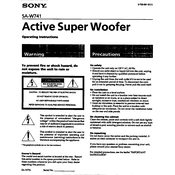
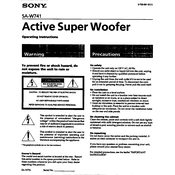
To connect the Sony SA-W741 subwoofer, use an RCA cable to link the subwoofer output from your AV receiver or amplifier to the Line In jack on the subwoofer. Ensure that both devices are powered off during the setup.
Check if the subwoofer is powered on, and ensure all cables are securely connected. Verify that the audio source and receiver settings are configured to send audio to the subwoofer.
Use the volume control knob on the back of the subwoofer to adjust the bass level to your preference. You can also adjust the bass settings on your AV receiver or amplifier.
Place the subwoofer near a wall or corner of the room for optimal bass response. Avoid placing it in enclosed spaces or directly on hard surfaces that may cause vibrations.
Check for ground loops by ensuring all connected devices share the same power outlet. Try using a different power cable or outlet. If the issue persists, consider using a ground loop isolator.
Yes, you can use a speaker-level to line-level converter to connect the subwoofer to the speaker outputs of your stereo system.
Regularly dust the exterior with a soft, dry cloth. Avoid using any liquid cleaners. Ensure the ventilation openings are not obstructed to prevent overheating.
Use a test tone or bass-heavy audio track to verify sound output. Check the subwoofer settings on your AV receiver to ensure they are correctly configured.
Check the power cable and connections for any faults. Ensure that the auto-standby feature is not activated if you are playing audio at low volumes.
Consider placing the subwoofer on a carpeted surface or using isolation pads to reduce vibrations. Ensure it is not in direct contact with hard surfaces.