Sony SA W101 Operating Instruction
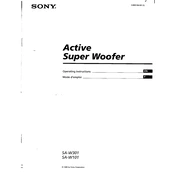
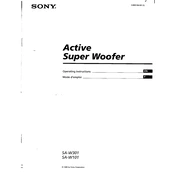
To connect your Sony SA-W101 subwoofer to your home theater system, use a subwoofer cable to connect the subwoofer output on your AV receiver to the line input on the subwoofer. Ensure that the subwoofer is powered on and the volume is adjusted to your preference.
First, check if the subwoofer is powered on and the volume is turned up. Verify all cable connections between the subwoofer and AV receiver. Ensure the receiver's subwoofer output is enabled in the audio settings. If the issue persists, try connecting the subwoofer to a different output to rule out a faulty cable.
Adjust the bass level on your Sony SA-W101 using the volume control knob located on the back panel of the subwoofer. Start with a mid-level setting and adjust according to your preference and the acoustics of your room.
Regularly dust the exterior of the subwoofer with a soft, dry cloth. Avoid using any cleaning solutions. Check all connections periodically to ensure they are secure. Store the subwoofer in a cool, dry place to prevent any moisture damage.
Yes, the Sony SA-W101 can be used with non-Sony receivers as long as they have a subwoofer output. Simply connect the subwoofer to the receiver using a standard subwoofer cable.
Place the Sony SA-W101 subwoofer near the front of the room for the best integration with the front speakers. Avoid corners and walls to prevent boomy bass. Experiment with placement to find the position that provides the best bass response for your room layout.
Check the power indicator light on the subwoofer. If it is lit, the subwoofer is receiving power. To verify it is receiving a signal, adjust the volume and crossover settings and listen for bass output when audio is playing.
If your Sony SA-W101 stops working, first check for obvious issues like power and connection problems. For internal issues, it is recommended to consult a professional technician or contact Sony support, as self-repair without proper knowledge can lead to further damage.
To set the crossover frequency on your Sony SA-W101, locate the crossover control on the back of the subwoofer. Adjust the knob to a frequency that integrates well with your main speakers, typically around 80Hz for most systems, but this can vary based on your speaker setup.
A humming noise from the Sony SA-W101 may be caused by a ground loop or interference from other electronics. Try connecting the subwoofer to a different power outlet or use a ground loop isolator. Ensure all connections are secure and use high-quality cables to minimize interference.