Sony SA NS510 Operating Instruction
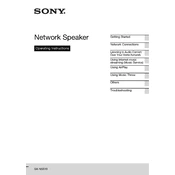
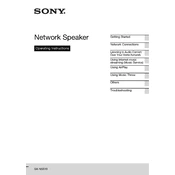
To connect your Sony SA-NS510 to a Wi-Fi network, press and hold the 'Network' button on the back of the speaker until the Network indicator starts flashing. Use the Sony NS Setup app on your smartphone or tablet to find and connect the speaker to your Wi-Fi network.
Ensure that the speaker is properly plugged into a working power outlet. Check the power cable for any damage. If the issue persists, try resetting the speaker by unplugging it for a few minutes, then plugging it back in.
To perform a factory reset on the Sony SA-NS510, press and hold the 'Power' and 'Network' buttons simultaneously until the speaker restarts. This will reset the device to its default settings.
Ensure that the speaker is in Bluetooth pairing mode. You can activate pairing mode by pressing the 'Bluetooth' button until the indicator starts flashing. Check that your device's Bluetooth is turned on and try reconnecting.
To update the firmware, connect the speaker to the internet via Wi-Fi. Use the Sony NS Setup app to check for available updates and follow the prompts to install any updates.
To clean the Sony SA-NS510, use a soft, dry cloth to gently wipe the exterior. Avoid using any liquid cleaners or submerging the speaker in water. For stubborn stains, slightly dampen the cloth with water.
Yes, the Sony SA-NS510 can work with voice assistants like Google Assistant or Amazon Alexa by connecting it through a compatible device that supports these services.
To improve sound quality, ensure the speaker is placed in an open area away from obstructions. Adjust the equalizer settings on your audio source, and ensure the speaker's firmware is up-to-date.
Check the volume levels on both the speaker and connected device. Ensure the correct input source is selected. If using Bluetooth, ensure the device is connected properly.
Connect an Ethernet cable from your router to the LAN port on the back of the speaker. The speaker will automatically detect the wired connection and disable the Wi-Fi setup.