Sony RDP XA700iPN Operating Instruction
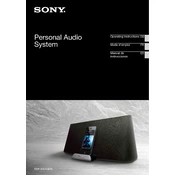
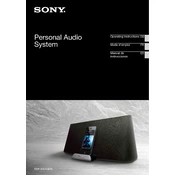
To connect your iPhone to the Sony RDP-XA700iPN, ensure that your device is compatible. Place your iPhone on the dock connector and make sure it is securely connected. For wireless connection, turn on Bluetooth on your iPhone, search for devices, and select the RDP-XA700iPN from the list.
First, check if the power cord is properly connected to the speaker and the outlet. Ensure that the outlet is working by testing it with another device. If the speaker still doesn't power on, try a different power cord or contact Sony support for further assistance.
To reset the Sony RDP-XA700iPN to factory settings, locate the reset button on the device. Press and hold the reset button using a pointed object for about 5 seconds. Release the button and allow the device to restart.
If there is no sound, first check that the volume is turned up on both the speaker and the connected device. Ensure that the device is properly seated in the dock or correctly paired via Bluetooth. Also, confirm that the audio source is playing.
Yes, you can use the Sony RDP-XA700iPN with non-Apple devices via Bluetooth. Ensure Bluetooth is enabled on your device, search for available devices, and select the RDP-XA700iPN to pair and connect.
To update the firmware, visit the Sony support website and download the latest firmware for the RDP-XA700iPN. Follow the instructions provided on the website to complete the update process, which typically involves using a USB drive.
To clean your Sony RDP-XA700iPN, use a soft, dry cloth to wipe the exterior. Avoid using water or chemical cleaners. Ensure the device is unplugged before cleaning. Regularly check and clean the dock connector to prevent dust buildup.
Bluetooth instability can be caused by interference from other devices or obstacles between the speaker and the connected device. Try relocating the speaker and device closer together, and ensure there are no obstructions. Also, ensure that the firmware is up-to-date.
To switch between docked and Bluetooth mode, use the mode button on the speaker. Press the button to toggle between different modes. The indicator light will show which mode is currently active.
If the remote control is not working, first replace the batteries with new ones. Ensure there are no obstacles between the remote and the speaker. If it still doesn't work, try resetting the remote by removing the batteries, pressing all buttons, and then reinserting the batteries.