Sony RDP X50iP Operating Instruction
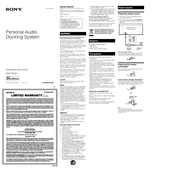
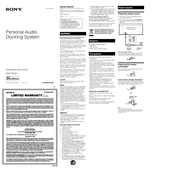
To connect your iPod to the Sony RDP X50iP, simply dock your iPod onto the connector located on the top of the device. Ensure that your iPod is properly aligned with the connector to establish a connection.
Check if the device is properly connected to a power source and turned on. Ensure that the volume is turned up and that your iPod or connected device is playing audio. Verify that the iPod is securely docked and the connection is not obstructed.
Yes, the Sony RDP X50iP features an auxiliary input that allows you to connect other audio devices using a standard 3.5mm audio cable.
To reset the Sony RDP X50iP, unplug the device from the power source for a few minutes and then plug it back in. This performs a soft reset and should resolve minor issues.
The Sony RDP X50iP uses an AC power adapter. Ensure that you are using the original adapter that came with the device or one that matches the specified power requirements.
To clean the docking station, use a soft, dry cloth to gently wipe the surface. Avoid using any harsh chemicals or abrasive materials that might damage the device.
First, check if the batteries in the remote control need replacement. Ensure that there are no obstructions between the remote and the docking station. If the problem persists, try resetting the docking station.
Yes, your iPod will charge automatically when it is docked on the Sony RDP X50iP, provided the docking station is connected to a power source.
Ensure that the docking station is placed on a stable, flat surface. Adjust the equalizer settings on your iPod or connected device if available. Consider the acoustics of the room and try different placements for optimal sound quality.
The Sony RDP X50iP is compatible with most iPod models that have a 30-pin connector. However, newer models with a Lightning connector may require an adapter.