Sony RDP M5iP Operating Instruction
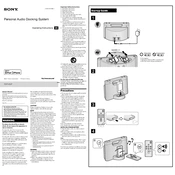
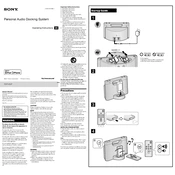
To connect your iPhone to the Sony RDP M5iP, simply align the 30-pin connector on the docking station with the port on your iPhone. Gently place the device onto the dock until it is securely connected. Ensure your iPhone is compatible with a 30-pin connector.
If your Sony RDP M5iP is not charging your iPhone, check to ensure that the power adapter is properly connected to a power outlet and the docking station. Also, make sure the iPhone is seated correctly on the dock. If the issue persists, verify that your device's charging port and the dock connector are free of debris.
To improve sound quality, place the docking station on a stable, flat surface to reduce vibrations. Adjust the equalizer settings on your iPhone or connected device to enhance audio output. Ensure the volume on both the device and docking station is not set to maximum to avoid distortion.
The Sony RDP M5iP is specifically designed for Apple devices with a 30-pin connector. However, you can connect non-Apple devices using an appropriate audio cable to the auxiliary input on the docking station, if available.
Ensure that the power adapter is securely plugged into both the docking station and a functioning power outlet. If the device still does not turn on, try using a different power outlet. If the problem persists, the power adapter or the docking station may need servicing.
To clean the Sony RDP M5iP, unplug the device from the power source. Use a soft, dry cloth to gently wipe the exterior surfaces. Avoid using harsh chemicals or abrasive materials that could damage the finish.
If there is no sound, ensure the volume is turned up on both the docking station and your device. Check that your device is correctly docked and playing media. Also, verify that the docking station is powered on and connected to a power source.
The Sony RDP M5iP does not have a user-replaceable battery. If you are experiencing battery issues, contact Sony support or a certified technician for assistance.
Use the original power adapter that came with the Sony RDP M5iP. If a replacement is necessary, ensure it matches the voltage and current specifications of the original adapter to avoid damage to the device.
The Sony RDP M5iP does not have a factory reset function. To troubleshoot, try powering off the device, unplugging it for a few minutes, and then reconnecting it. For persistent issues, consult the user manual or contact Sony support.