Sony PlayStation 3 PS3 DUALSHOCK 3 CECHZC2E Instruction Manual
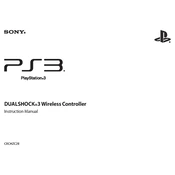
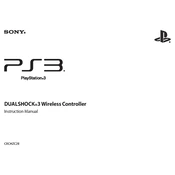
To pair your DUALSHOCK 3 controller with the PS3, connect the controller to the console using a USB cable. Press the PS button on the controller to sync it with the console. Once paired, you can remove the cable and use the controller wirelessly.
Ensure that the USB cable is properly connected to both the controller and the PS3. Try using a different USB port or cable. If the problem persists, reset the controller by pressing the small reset button on the back with a pointed object.
To fix sticky or unresponsive buttons, gently clean around the buttons with a soft cloth slightly dampened with rubbing alcohol. Avoid excessive moisture. If the issue continues, consider disassembling the controller for a deeper clean or consulting a professional.
Frequent disconnections can be caused by wireless interference or low battery. Ensure the controller is fully charged and try to minimize interference from other wireless devices. If the issue persists, resetting the controller might help.
Yes, you can use the DUALSHOCK 3 controller on a PC, but it requires additional software such as MotioninJoy or SCP Toolkit to recognize the controller and map the buttons correctly.
The DUALSHOCK 3 controller does not require firmware updates. It operates with the firmware provided by the PS3 system software. Ensure your PS3 is updated to the latest version for optimal performance.
Store your DUALSHOCK 3 controller in a cool, dry place away from direct sunlight and excessive heat. Ensure it is not under pressure or weight that could damage the buttons or joysticks.
To extend battery life, charge the controller fully before use and avoid leaving it plugged in after it is fully charged. Also, reduce the controller's vibration intensity through the PS3 settings.
Yes, you can use the DUALSHOCK 3 controller while it is charging. Connect it to the PS3 using the USB cable and continue playing.
If your controller won't turn on, try charging it for at least 30 minutes. If it still doesn't turn on, reset the controller using the reset button on the back. If none of these steps work, the battery may need to be replaced.