Sony PlayStation 3 PS3 CECHYA-ZRA1E Instruction Manual
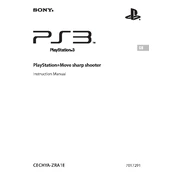
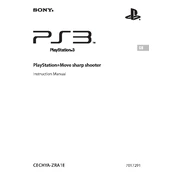
To connect the PS3 CECHYA-ZRA1E controller to your PlayStation 3, plug the controller into the console using a USB cable. Press the PS button on the controller to pair it with the console. Once paired, the controller can be used wirelessly.
If your PS3 controller isn't charging, try using a different USB cable or port. Ensure the console is powered on. If issues persist, the battery may need replacing.
To reset the controller, locate the small reset button on the back of the device. Use a pointed object to press the button for a few seconds. Then, reconnect the controller to the PS3 with a USB cable and press the PS button.
If the buttons are unresponsive, try resetting the controller and reconnecting it to the console. Ensure the controller is fully charged. If problems continue, the controller may require cleaning or repair.
Firmware updates for the PS3 controller are performed through the console. Connect the controller to the PS3 with a USB cable, and ensure the console is updated to the latest system software version. The controller will automatically update if needed.
If your PS3 controller keeps disconnecting, check for wireless interference, ensure the battery is charged, and verify the controller is within range of the console. Resetting the controller and re-pairing it with the console may also help.
To clean the PS3 controller, use a soft, dry cloth. For stubborn dirt, slightly dampen the cloth with water or rubbing alcohol. Avoid using excessive moisture and ensure the controller is powered off during cleaning.
The PS3 controller is not natively supported by the PS4. However, it might work with some games using third-party adapters or software, though functionality is not guaranteed.
Store the PS3 controller in a cool, dry place away from direct sunlight. Ensure it is powered off and consider placing it in a protective case to prevent dust accumulation.
To check the battery level of your PS3 controller, press and hold the PS button. The battery level will be displayed on the screen.