Sony PlayStation 3 PS3 CECHYA-0086 Instruction Manual
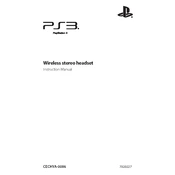
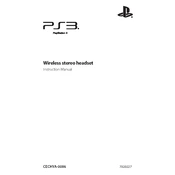
To connect the PS3 CECHYA-0086 Headset, insert the USB adapter into one of the PS3's USB ports. Turn on the headset by pressing the power button until the LED indicator flashes. The headset should automatically pair with the console.
Ensure the headset is charged and turned on. Check the audio settings on the PS3 to confirm the headset is selected as the output device. Additionally, verify the volume levels on both the console and the headset.
Connect the headset to the PS3 or another power source using the supplied USB cable. The LED indicator will light up while charging and turn off when fully charged.
Yes, the headset can be used with other devices that support USB audio input. However, full functionality may be limited compared to usage with the PS3.
Check the microphone settings on the PS3 to ensure it is enabled and selected as the input device. Make sure the mute button on the headset is not activated. If the problem persists, try reconnecting the headset or restarting the console.
To reset the headset, turn it off and then press and hold the power button for about 10 seconds until the LED starts flashing rapidly. This indicates the headset has been reset and is ready to pair again.
The PS3 CECHYA-0086 Headset does not support firmware updates. All functionality is controlled by the PS3 system software. Ensure your PS3 is updated to the latest version for optimal performance.
The PS3 CECHYA-0086 Headset typically has a wireless range of up to 30 feet (approximately 9 meters), but this can vary depending on environmental factors such as walls and interference from other devices.
To improve battery life, ensure the headset is fully charged before use, avoid exposing it to extreme temperatures, and turn it off when not in use. Regularly calibrating the battery by fully charging and then fully discharging it can also help maintain its health.
Use a soft, dry cloth to wipe down the headset. Avoid using liquids or abrasive materials. Regularly check for dust or debris in the microphone and ear cushions, and gently clean them as needed to ensure optimal performance.