Sony PlayStation 3 PS3 CECH-ZRC1E Instruction Manual
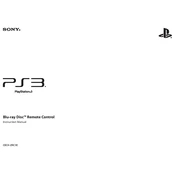
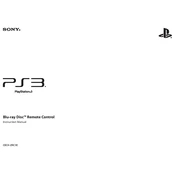
To pair the remote control with your PS3, go to 'Settings' on the PS3 XMB menu. Select 'Accessory Settings' and then 'Register BD Remote Control'. Follow the on-screen instructions and press the 'Enter' button on the remote to complete the pairing process.
First, ensure that the batteries are not depleted. If they are fine, try re-pairing the remote by following the pairing process again. Additionally, check for any obstructions between the remote and the console.
To replace the batteries, open the battery compartment located on the back of the remote. Remove the old batteries and insert new AAA batteries, ensuring the correct polarity. Close the compartment securely.
Yes, the remote control can be used to navigate media applications like Netflix and Blu-ray playback. Use the directional pad to navigate and the 'Enter' button to select options.
Check if the remote is still paired with the PS3. Ensure there is a clear path for the Bluetooth signal and replace the batteries if necessary. If the problem persists, try resetting the remote by removing the batteries for a few minutes.
The CECH-ZRC1E is specifically designed for the PlayStation 3 and does not support controlling other devices, as it lacks universal remote capabilities.
The remote control has a typical range of about 30 feet (10 meters) from the console. Ensure there are no obstacles blocking the signal for optimal performance.
Use a soft, dry cloth to gently wipe the exterior of the remote. Avoid using water or cleaning solutions to prevent damage to the electronic components.
The remote includes buttons for power, navigation (directional pad), playback controls (play, pause, stop, fast forward, rewind), volume control, and more. Refer to the manual for a detailed description of each button's function.
Ensure that the PS3 has Bluetooth enabled and is not paired with another remote. If the issue persists, restart the PS3 and try pairing again. You may also want to check if the remote is compatible with your PS3 model.