Sony PlayStation 3 PS3 CECH-ZED1E Instruction Manual
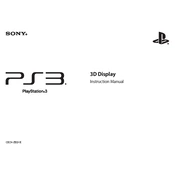
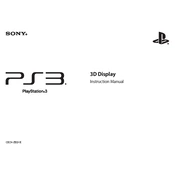
To connect the PS3 CECH-ZED1E 3D Display to your PlayStation 3, use an HDMI cable. Connect one end of the HDMI cable to the HDMI input on the display and the other end to the HDMI output on the PS3. Ensure both devices are powered on.
If the 3D display is not turning on, check if it is properly plugged into a power outlet. Verify that the power adapter is securely connected to the display. If the issue persists, try using a different electrical outlet.
To enable 3D mode, ensure that your PlayStation 3 is connected via HDMI. Go to the PS3's Display Settings, select Video Output Settings, and choose HDMI. Follow the prompts to enable 3D output. Make sure the content you are playing is 3D compatible.
Screen flickering could be due to a loose HDMI connection or interference from nearby electronic devices. Ensure all cables are securely connected and try repositioning or removing nearby devices that might cause interference.
To clean the screen, use a microfiber cloth slightly dampened with water or a screen cleaning solution. Gently wipe the screen in a circular motion, avoiding excessive pressure. Do not use paper towels or abrasive materials.
For optimal picture quality, set the display's brightness, contrast, and color settings according to your viewing environment. Access the display's menu and adjust these settings while viewing content to suit your preference.
If you're experiencing sound issues, check the audio settings on your PlayStation 3 and ensure they are correctly configured for HDMI output. Verify that the volume is not muted on the display and that the correct audio input is selected.
Yes, the PS3 CECH-ZED1E 3D Display can be used with other HDMI-compatible devices such as Blu-ray players, PCs, and other gaming consoles. Simply connect the device to the display using an HDMI cable.
Ensure that the content being played is in 3D format and that the PS3 settings are configured for 3D output. Also, verify that the HDMI cable is high-speed and compatible with 3D transmission.
Currently, there are no available updates for the firmware of the PS3 CECH-ZED1E 3D Display. Ensure that your connected devices, such as the PS3, have the latest software updates for optimal compatibility.