Sony PlayStation 3 PS3 CECH-ZCM1E Instruction Manual
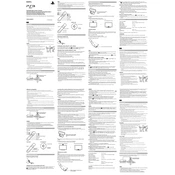
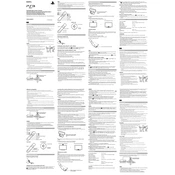
To pair your PS3 CECH-ZCM1E controller with the console, connect the controller to the PS3 using a USB cable. Press the PS button on the controller, and it should pair with the console automatically. Once paired, you can disconnect the USB cable and use the controller wirelessly.
Ensure that the USB cable and ports are functioning correctly. Try using a different USB cable or port. Additionally, check if the controller's battery is dead and may need replacement. Resetting the controller by pressing the reset button on the back may also help.
To reset the controller, use a paperclip or similar tool to press the small reset button located on the back of the controller near the L2 button. Hold it for a few seconds, then reconnect the controller to the PS3 using a USB cable to re-pair it.
This issue could be due to signal interference, low battery, or a faulty controller. Ensure the controller is fully charged, and try repositioning any wireless devices that might be causing interference. If the problem persists, consider replacing the controller or the battery.
Yes, you can use the PS3 controller on a PC. You may need to install third-party software like SCP Toolkit or MotioninJoy to enable compatibility, as Windows does not natively support PS3 controllers.
Use a microfiber cloth slightly dampened with water or isopropyl alcohol to clean the exterior surfaces of the controller. Avoid getting moisture into any openings. For deeper cleaning, consider using compressed air to remove debris from around the buttons and analog sticks.
The PS3 CECH-ZCM1E controller does not require firmware updates as it functions directly with the PS3 system software. Ensure your PS3 console is updated to the latest system software for the best compatibility and performance.
Clean around the buttons using a cotton swab dipped in isopropyl alcohol. Carefully wipe around the edges of the buttons. If the problem persists, consider disassembling the controller for a more thorough cleaning, but only if you are comfortable with electronics and have the necessary tools.
First, try recalibrating the controller by resetting it. If drift persists, clean around the base of the analog sticks with compressed air. Persistent drift may indicate wear, requiring replacement of the analog stick module, which can be done by a professional repair service.
Yes, you can replace the battery in your PS3 controller. You'll need to open the controller by unscrewing the screws on the back. Carefully disconnect the old battery from the circuit board and replace it with a compatible new one. Be sure to handle all parts gently to avoid damage.